Player Waiver
Player Waiver
Please note that the player waiver covers both a complete indoor season as well as the following outdoor season.
Once a player has been assigned to a team within the CMSA Demosphere system, all players’ parent/legal guardian must complete and submit a current CMSA liability insurance waiver form through the online CMSA Demosphere system. The waiver is only required to be completed once for each player for this period. Any other waiver forms as required by ASA or CSA that are in place will also need to be completed prior to participation.
*Note: The player(s) will be noted as “ineligible” on the game sheet, and will not be allowed to participate/be present on team bench until the player waiver has been completed in full and submitted to CMSA via Demosphere.
Completing Your Waiver
To complete your player waiver, simply click the "Register" button at the top right hand side of the page. Sign into your demosphere account, select "Register a Participant / Player", and then continue to follow the subsequent steps.