How to Register for Soccer
Select a club that resides in your geographic region. All 31 of CMSA's member clubs offer different programs and schedules, so it is important to research each club individually to see which organization will be the best fit for you. Look for clubs with a Canada Soccer Provider or National Youth Club License logo.
If you are joining mid-season, make sure you contact your club to ensure they still have room at the club for that season.
To find a club, please click HERE.
Free Drop-In Soccer
If you are interested in testing out your child's level of interest in soccer, visit a Free Soccer Friday before signing them up.
This is a drop-in style soccer opportunity for youth of all ages, abilities, and skill levels to participate in sport, make new friends, and stay active – no previous soccer experience required!
To view the schedule, and find out more, click HERE.
Sport Funding for Families
CMSA partners with various community initiatives to keep soccer affordable and accessible for youth and their families. Thanks to the support of programs such as KidSport and Jumpstart, we will be able to get more kids into this beautiful sport
Alternative
Alternatively, you can check with your club to see if they have financial assistance programs.
Soccer cleats and shin pads can be purchased from any sporting goods provider. Your club may provide your socks and shorts. Please check with your club before purchasing.
Soccer cleats and shin pads can be purchased from any sporting goods provider. Your club may provide your socks and shorts. Please check with your club before purchasing.
Create your Online CMSA Account
-
After you register for a club, your club will make a CMSA Demosphere account for the player using the parent/guardian's email address.
-
After the account is made, you need to log into calgaryminorsoccer.com, enter your email address, and retrieve your account in order to activate your account
-
After you have activated your account and filled in the required information, you will be able to create your Player Card and Player Waiver.
-
DO NOT create an account on your own, the club will create one for you.
Player Requirments
-
Player Waiver: Once a player has been assigned to a team within the CMSA Demosphere system, all players’ parent/legal guardians must complete and submit a current CMSA liability insurance waiver form through the online CMSA Demosphere system. The player waiver covers a complete indoor and the following outdoor season. The waiver is only required to be completed once for each player for this period.
-
Photo ID Cards: All CMSA players from U11 – U19 require a valid CMSA Photo ID Card. This card must be present at the start of each game so that the referee can identify the players/coaches on the field.
-
You can either upload a picture to your profile or you can come to the CMSA office. View upcoming Photo ID dates HERE.
-
-
Proof of Age: Proof of age must be provided by the following documents only: birth certificates, baptism certificates, passports, Alberta Health Care card, landed immigrant papers, driver’s license or affidavits for players not previously registered. Affidavits must be signed by the parent/guardian of the player and witnessed by a Commissioner of Oaths. The burden of proof of age rests with the player, parent/guardian, team officials and Member Club.
Basics of the CMSA Indoor League
CMSA has produced a Simplified Laws of the Game handbook, which quickly explains the fundamentals of soccer in our league. Click the image below to view the Simplified Laws of the Game handbook at all ages.



.png)


.png)
.png)